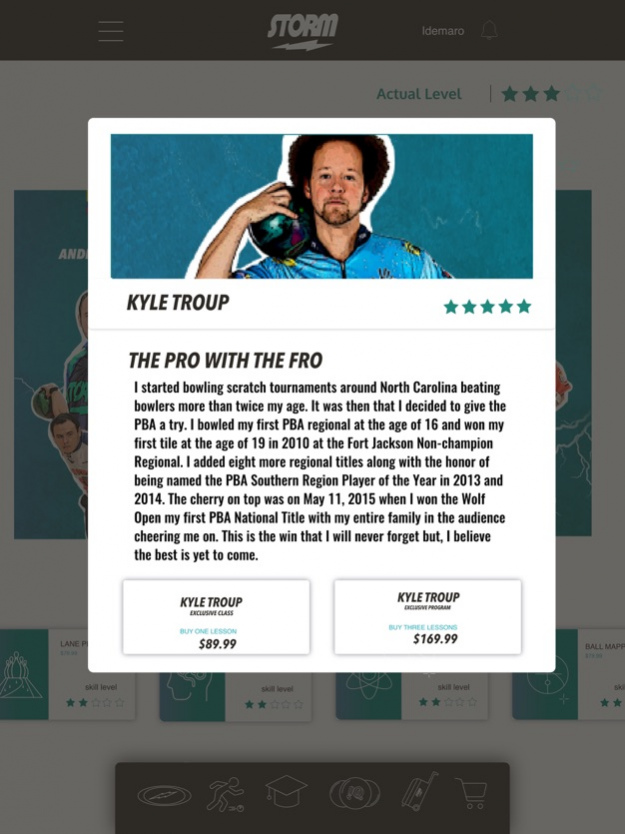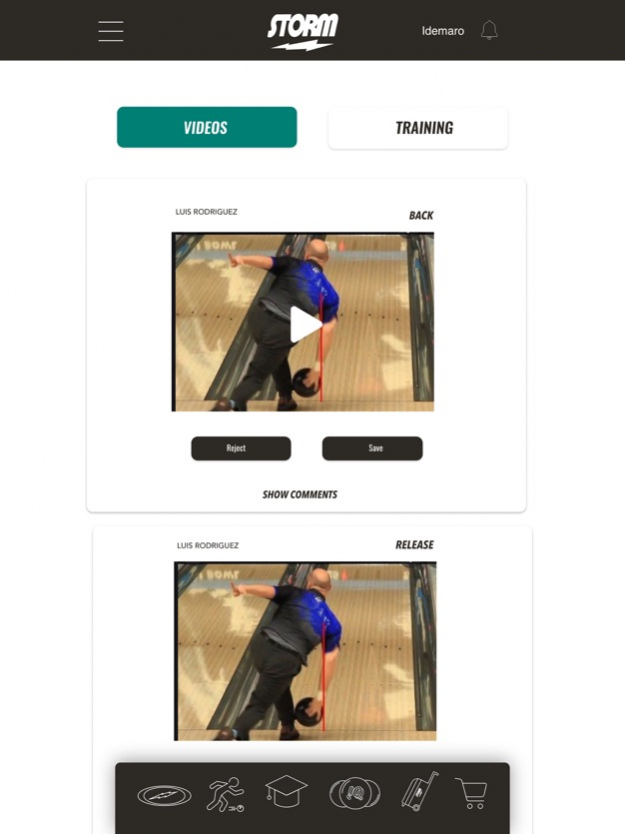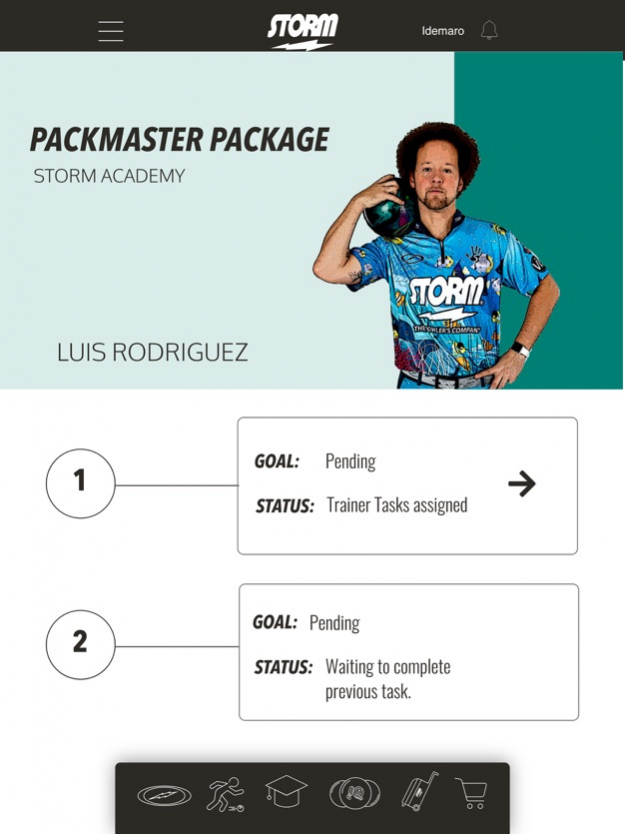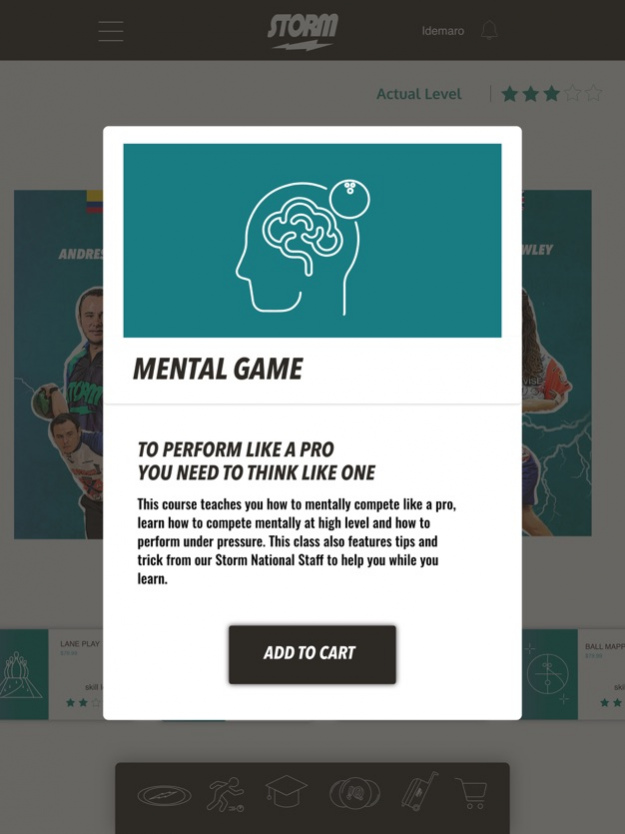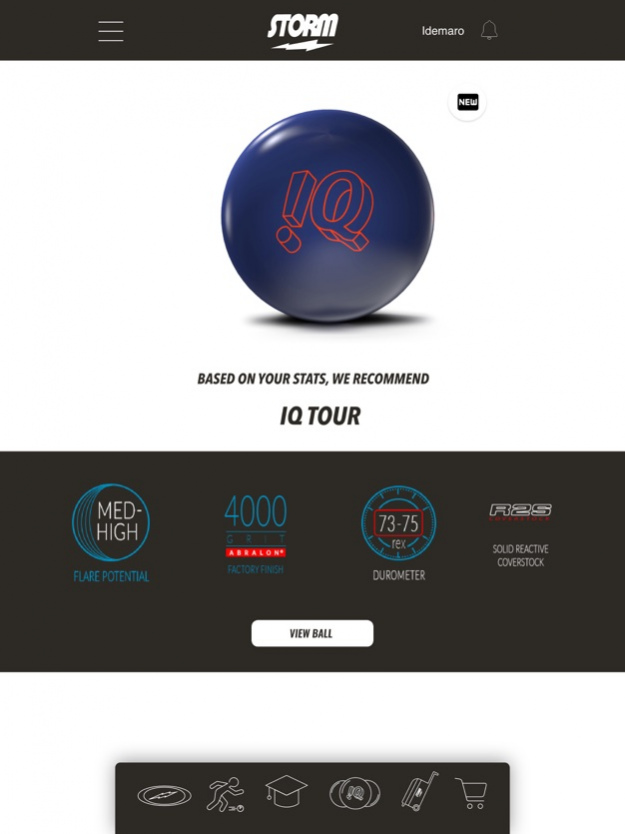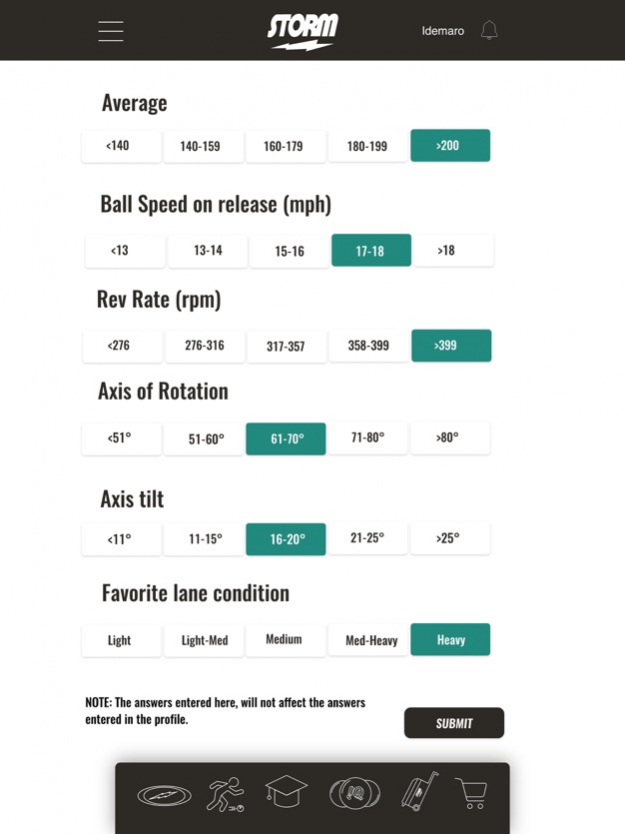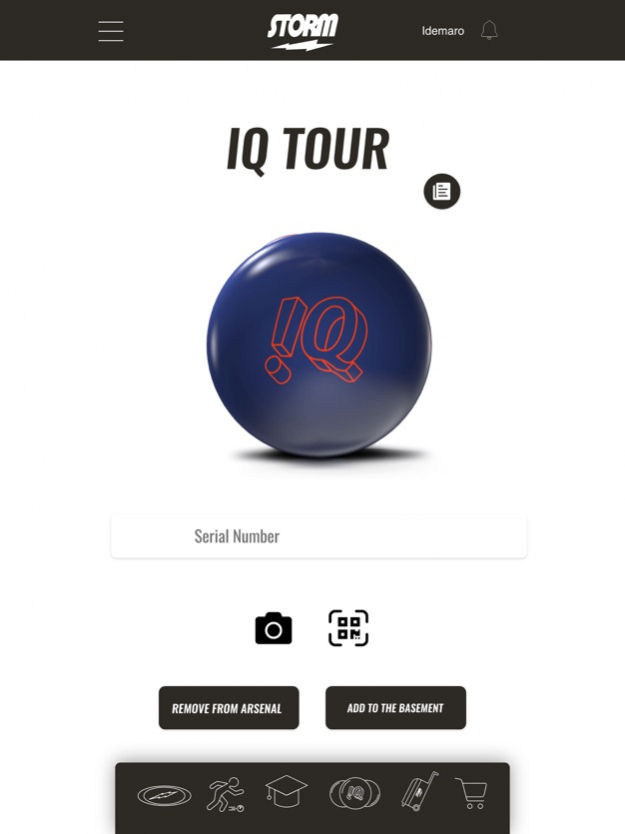Storm Bowling 1.0.23
Continue to app
Free Version
Publisher Description
Welcome to the Storm Bowling App! Inside our latest creation from Storm, bowlers of all skill levels and abilities can engage in individual, virtual bowling lessons given by the Storm Pro Staff of your choice to bring your game to the next level! Our professionals from Storm Latino are also available to give lessons in Spanish. Bowlers can also explore Storm University, where our brightest minds at Storm HQ will teach you about modern bowling ball technology, mental game fundamentals, lane play strategies and more! Interested in matching up your game to our latest bowling ball releases? Look no further than the Storm MatchMaker portion of our app! We will help personalize your next Storm purchase based on your individual bowling needs. Finally, an arsenal tracker, that stores all the information about your Storm bowling ball arsenal! Select balls to put in your bag for tournaments, keep notes, enter in serial numbers and have your entire Storm arsenal at your fingertips! Users will also enjoy video tips from our national touring professionals and our ball designers to help you with everything bowling as you navigate through our new app!
May 3, 2022 Version 1.0.23
Bug fixes
About Storm Bowling
Storm Bowling is a free app for iOS published in the Health & Nutrition list of apps, part of Home & Hobby.
The company that develops Storm Bowling is Luis Rodriguez. The latest version released by its developer is 1.0.23.
To install Storm Bowling on your iOS device, just click the green Continue To App button above to start the installation process. The app is listed on our website since 2022-05-03 and was downloaded 0 times. We have already checked if the download link is safe, however for your own protection we recommend that you scan the downloaded app with your antivirus. Your antivirus may detect the Storm Bowling as malware if the download link is broken.
How to install Storm Bowling on your iOS device:
- Click on the Continue To App button on our website. This will redirect you to the App Store.
- Once the Storm Bowling is shown in the iTunes listing of your iOS device, you can start its download and installation. Tap on the GET button to the right of the app to start downloading it.
- If you are not logged-in the iOS appstore app, you'll be prompted for your your Apple ID and/or password.
- After Storm Bowling is downloaded, you'll see an INSTALL button to the right. Tap on it to start the actual installation of the iOS app.
- Once installation is finished you can tap on the OPEN button to start it. Its icon will also be added to your device home screen.